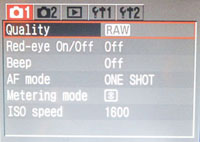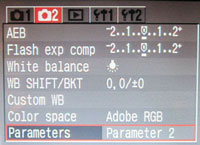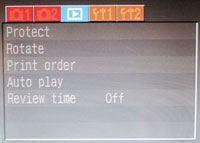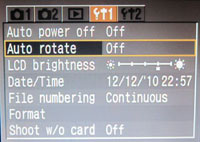There are a number of camera settings that needs to be activated, deactivated or just adjusted, if you want to take decent astrophotos. I have compiled a list of all the useful settings I have read about.
Preparation:
Switch the camera to “M”-mode, this gives you access to all advanced settings.
Set RAW or the highest quality JPEG as the image format (or both). If you use RAW, you can potentially improve the images considerably in the post-processing phase. Of course this requires that you know what you are doing.
Choose Parameter 2 instead of the default Parameter 1. This reduces the amount of in-camera sharpening and color enhancement, which will give better results in the post-processing phase.
Set the white balance to Tungsten if you are going to do long exposure of the night sky. This usually gives a better sky background.
Turn off the review. Otherwise you will loose your night vision when the LCD lights up after every exposure. It is also a good idea to set the LCD brightness at its minimum. This way you will not get totally blinded when you once in a while need to check your exposures or focus.
Turn off auto rotation. Post-processing can get tricky if the camera has rotated some of the images to what it thinks is vertical orientation.
Set the shutter speed to bulb, so you can take as long exposures as you want.
When taking photos:
After you have set the focal length, adjust the aperture so that the hole is a big as possible (smallest f-stop).
Remember to use larger ISO speeds than normal.
When you have focused on an object, make sure to switch to manual focus so that it stays there.